Port Forwarding is a technique of rerouting packets which are coming to a router to your required destination system. This technique is generally used to provide services to a client by the host systems.
For knowing the concept of port forwarding we need to know how ports works. Now, a PORT is a logical construct to identify a specific service. It ranges from 0 to 65535 and for each port number a service can be offered.
For knowing more about PORT follow the link – Port (Computer Networks)
Port Forwarding Explained —
- Port Forwarding is easy to be configured.
- Go to the router access page generally it is in the form 192.168.0.1, 192.168.1.1 or 10.0.0.1 …so on based on your router.
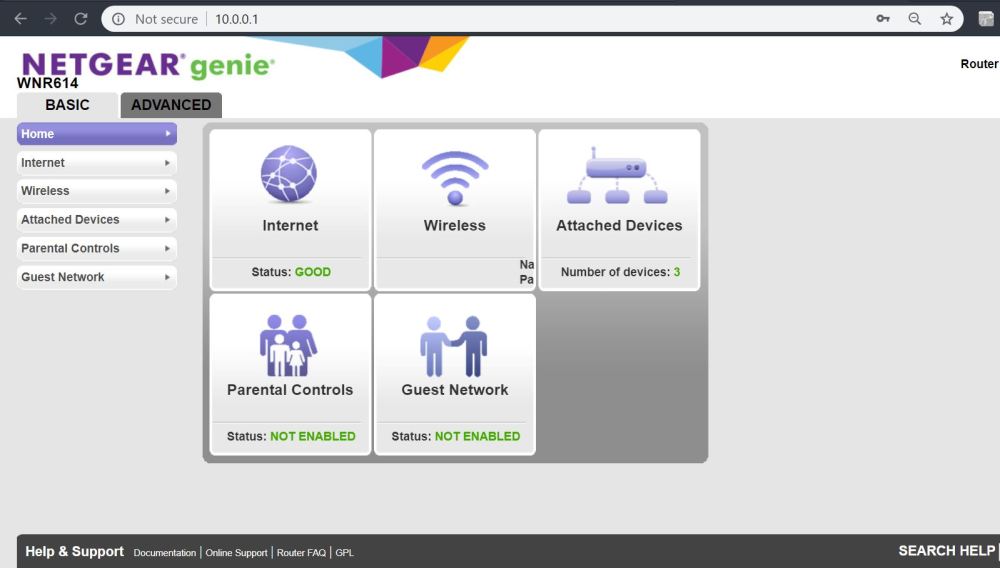

- Then Go to Advanced Options
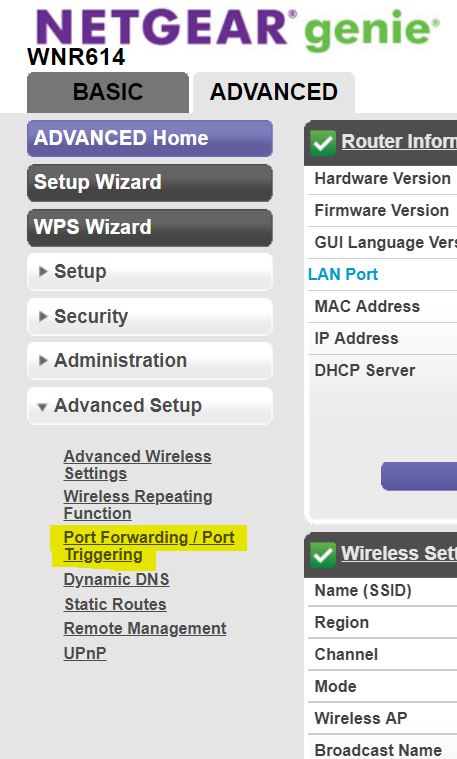
- If Port Forwarding is not available search for Virtual Server .
- Next in that Add Custom Service option is available, click on that and add a service with name of service and port number along with protocol used for that service and your host system IP address ( The system which you want to host the service ).
- Give the starting and ending of the ports as same i.e. there is no range if a range of ports is needed then you can give a range with starting and ending ports.
- If protocol is not known add two services with same port number but with different protocols
EX- Service1 8080/tcp and Service2 8080/udp
- The configuration is complete now you can host the service on that port number.
